Extra Pay & Adjustments (if using T&A)
If you’re using ProService’s Time & Attendance system, this tutorial will show you how to input extra pay for employees, including bonuses, commissions, PTO, and retroactive pay.
Platform tutorials about updating/managing employee info.
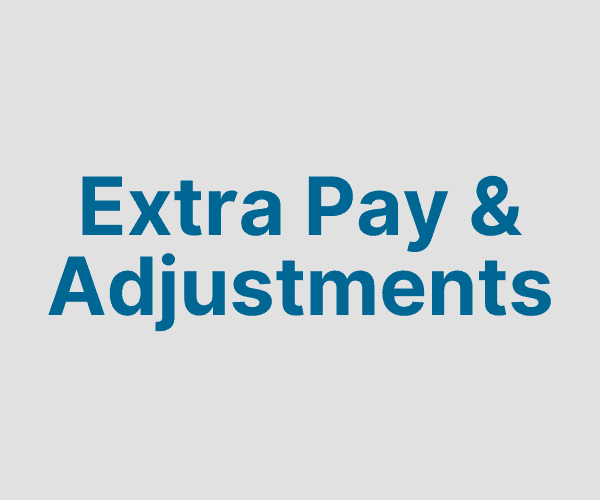
If you’re using ProService’s Time & Attendance system, this tutorial will show you how to input extra pay for employees, including bonuses, commissions, PTO, and retroactive pay.

If you issue company property, learn how to add or update your employee’s property, vehicle, driver’s license information, and auto insurance.
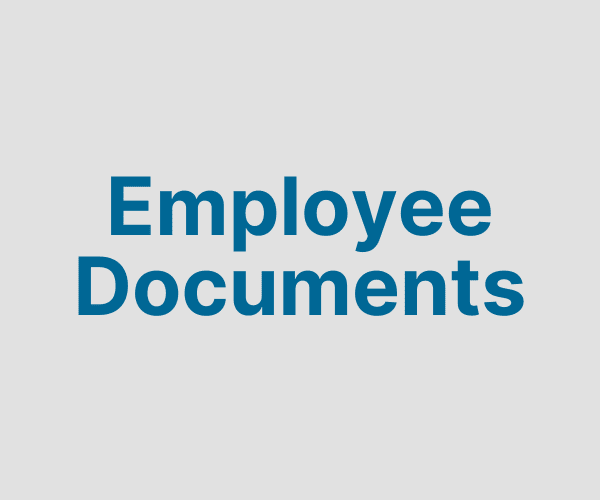
Learn how to securely view and manage employee documents like completed I-9 forms, signed policies and handbooks, tax forms, and more.
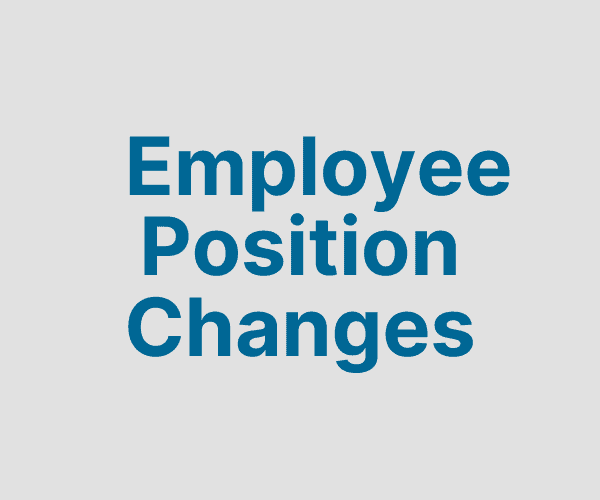
It’s always important to keep your employee’s information up to date and accurate for payroll. This tutorial will guide you through seamlessly updating your employee’s job or position, whether it involves promotions, lateral moves, or role adjustments.
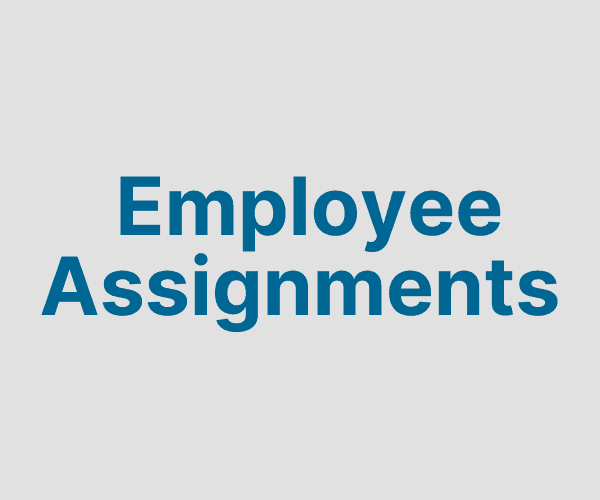
Learn how to manage changes to your employee’s work assignments effectively.
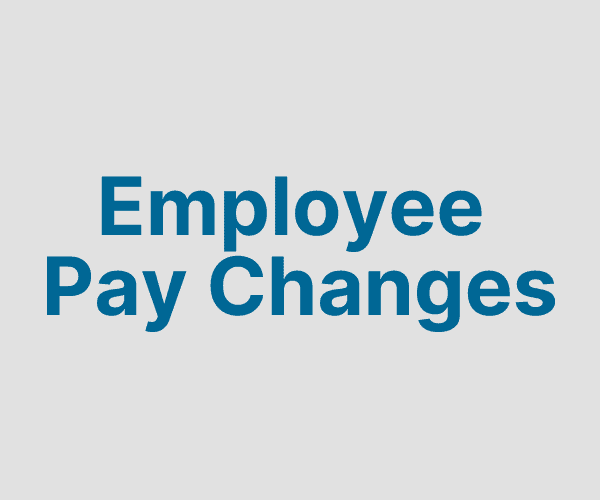
Did your employee get a raise, change jobs with a different pay rate, or receive a promotion? Updating pay rates is quick and easy! This tutorial will guide you through updating your employee’s pay rate or salary information directly from the dashboard or from within the employee details.
Let’s set up a time to chat! Share your contact details and we’ll reach out to learn more about your business and answer any questions you have about our HR services.

We’re excited to share that accessing PrismHR just got easier with our new ProService Login!
Legacy PrismHR Logins
To access the Manager Portal, please use the ProService Login above.
Manager Portal
Other HR Logins