Sign up for the ProService Login
Learn how to sign up for your account using the ProService Login.
Platform tutorials intended for the worksite employeee.
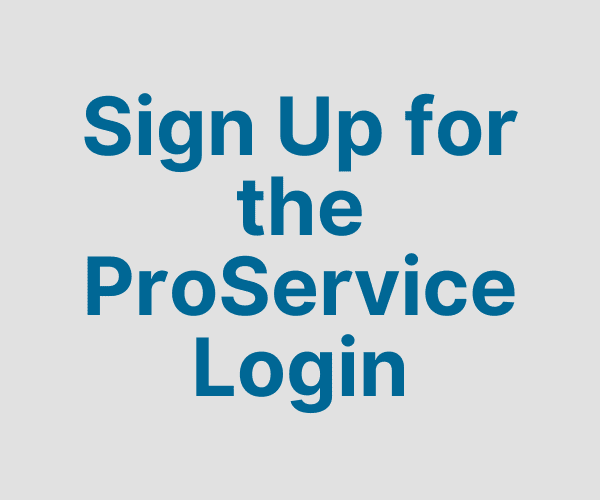
Learn how to sign up for your account using the ProService Login.
Forgot your username or password? Don’t worry! You can recover your username or reset your password right from the login screen.
If you use our Time & Attendance system, learn how to allocate your time to a specific location, department, project, or job when you clock in/out.
Forgot to clock in or out? This tutorial will guide you through making timesheet change requests in our time and attendance system.
If you’re using our Time & Attendance system, learn how to submit time off requests and, if necessary, modify or cancel pending requests.
Do you need to clock in or out? This tutorial will guide you through clocking in and out using our time & attendance system.
Learn how to request time off and modify or cancel pending requests.
Learn how to clock in and out via the widget located in your Employee Portal, view previous punches, or your full timesheet.
Major life changes may impact the amount of income you should withhold for taxes. Learn how to update or change your W-4 withholdings, which is the amount of income taxes withheld from your paycheck.
Learn how to access and download your W-2 form, a vital document you’ll need when filing your annual taxes.
Take control of your information. Learn how to easily access and update your details, including contact information, emergency contacts, and preferences.
Learn how to easily view your pay stub, see taxes and deductions withheld, and view your pay history.
Let’s set up a time to chat! Share your contact details and we’ll reach out to learn more about your business and answer any questions you have about our HR services.

We’re excited to share that accessing PrismHR just got easier with our new ProService Login!
Legacy PrismHR Logins
To access the Manager Portal, please use the ProService Login above.
Manager Portal
Other HR Logins