- What We OfferOur bundled HR solution gives you a complete solution for
payroll, benefits, HR compliance and more.Withholdings, deductions,
direct deposit, and tax filings.Professional development, leadership and safety courses
Health insurance, 401(k)
plans, FSAs, and more!Professional development, leadership and safety courses
Hiring, onboarding,
handbooks, best practicesHiring, onboarding,
handbooks, best practicesCoverage, claims support,
safety programs - ResourcesBest practice advice for Hawaii
employersWatch our latest webinars,
get helpful guidesExpert articles and answers
to all your questionsTraining resources for our
client partners - About UsProService Hawaii helps
employers succed in HawaiiExplore our latest
company newsOur team is always
growing, come join us!We want to hear from you,
let us know how we can help.Discover how we’re
helping local companiesKnow someone that needs
HR support? Let us know.
April 8, 2022 - isolved Feature Release
Learn more about upcoming onboarding, I-9 and menu item enhancements.
Table of Contents
Watch the video below to view the
new onboarding experience!
ONBOARDING ENHANCEMENTS
The Initiate Onboarding menu is going away and it will be part of the Pending Employees Screen.
The Pending Employees Screen, formally the Pending EE Dashboard, has been redesigned with a new look and feel.
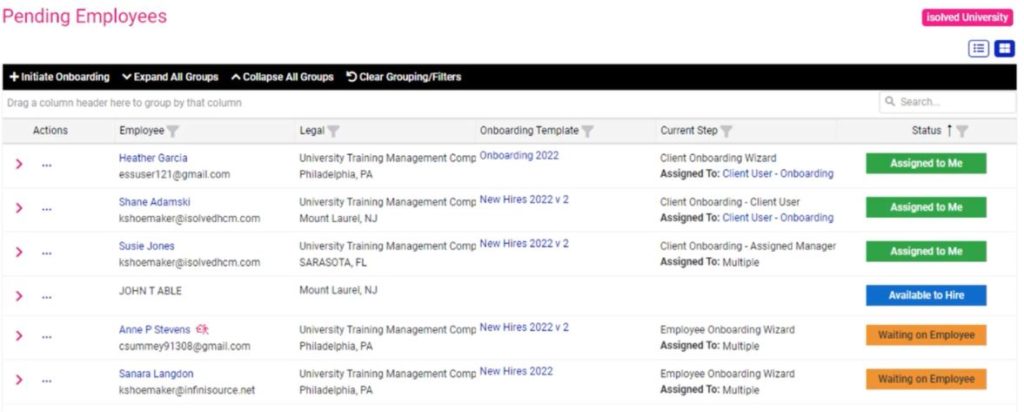
The Initiate Onboarding page will look slightly different.
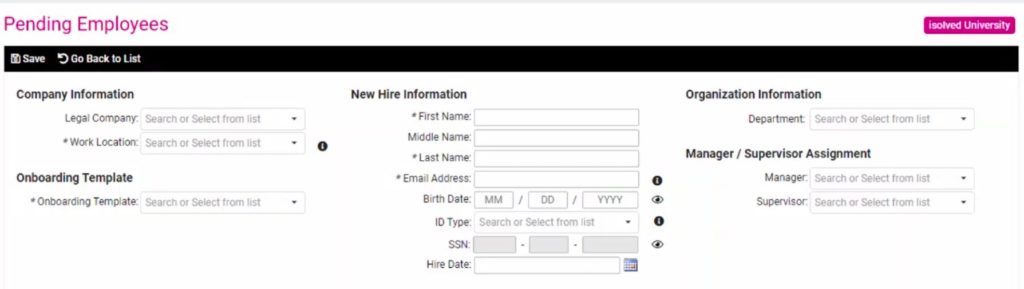
Once the employee has completed their onboarding information, you will now have a multi-step onboarding wizard that default will include the following screens:
- Employee Information
- Employment Information
- Job and Labor
- Salary
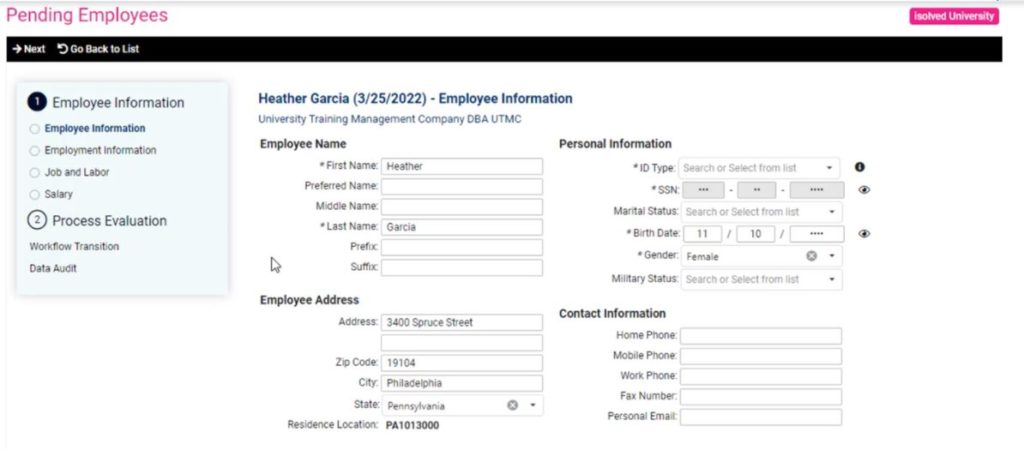
UPDATED ONBOARDING GUIDES
Initiate Onboarding
Click here to launch the guide detailing how to
initiate onboarding for a new hire
Hire Employee
Click here to launch the guide detailing
how to hire a new employee.
I-9 UPDATES
We wanted the I-9 screen to look as similar to the actual form as possible and have made some exciting changes!
- Ability to preview the form (employee or employer)
- Ability to use a translator
- Ability to capture additional list A documents
- Ability to add notes to the additional information field
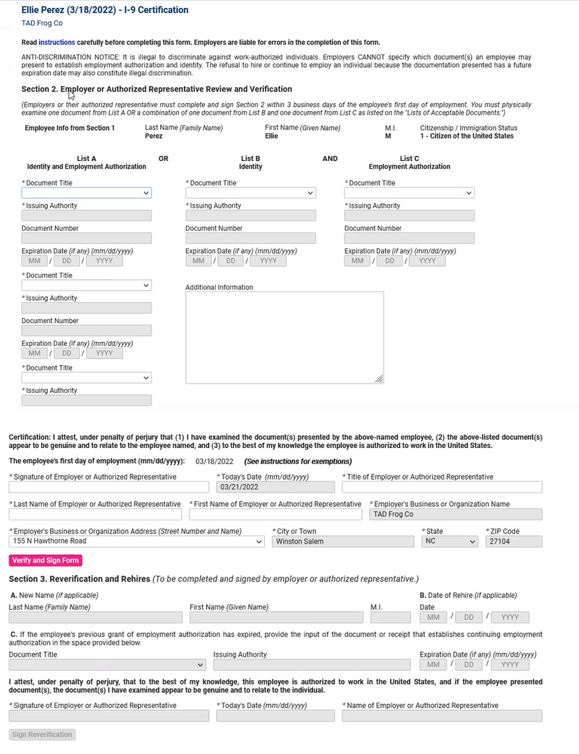
MENU CHANGES
With our Employee Admin Tools menu, we have moved all our I-9 screens to funnel under the I-9 Management menu item rather than being scattered in different areas of the system.
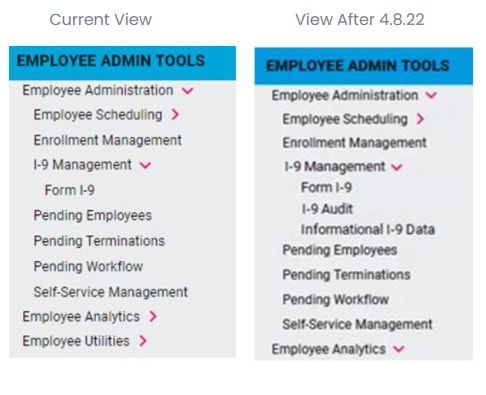
Accruals have been moved under Employee Benefits > Accruals
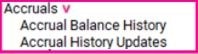
A new submenu for Training and Development has been created and will have the following underneath it.
- Certifications
- Education
- Skills
- Training
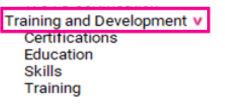
These changes will be live Friday, April 8th, 2022.
If you have any questions please contact 808-394-3112.
Talk to Sales!
Learn how ProService's HR solution can help your business
Let’s set up a time to chat! Share your contact details and we’ll reach out to learn more about your business and answer any questions you have about our HR services.


